How to delete a vSAN datastore and clear vSAN partitions from disks when no vCenter Server is available.
Recreating the Problem
Scenario: an ESXi host is a member of a vSAN cluster, but the vCenter Server is no longer available.
Right now, the vsanDatastore is unable to be deleted. If I try to delete it, the option is greyed out.
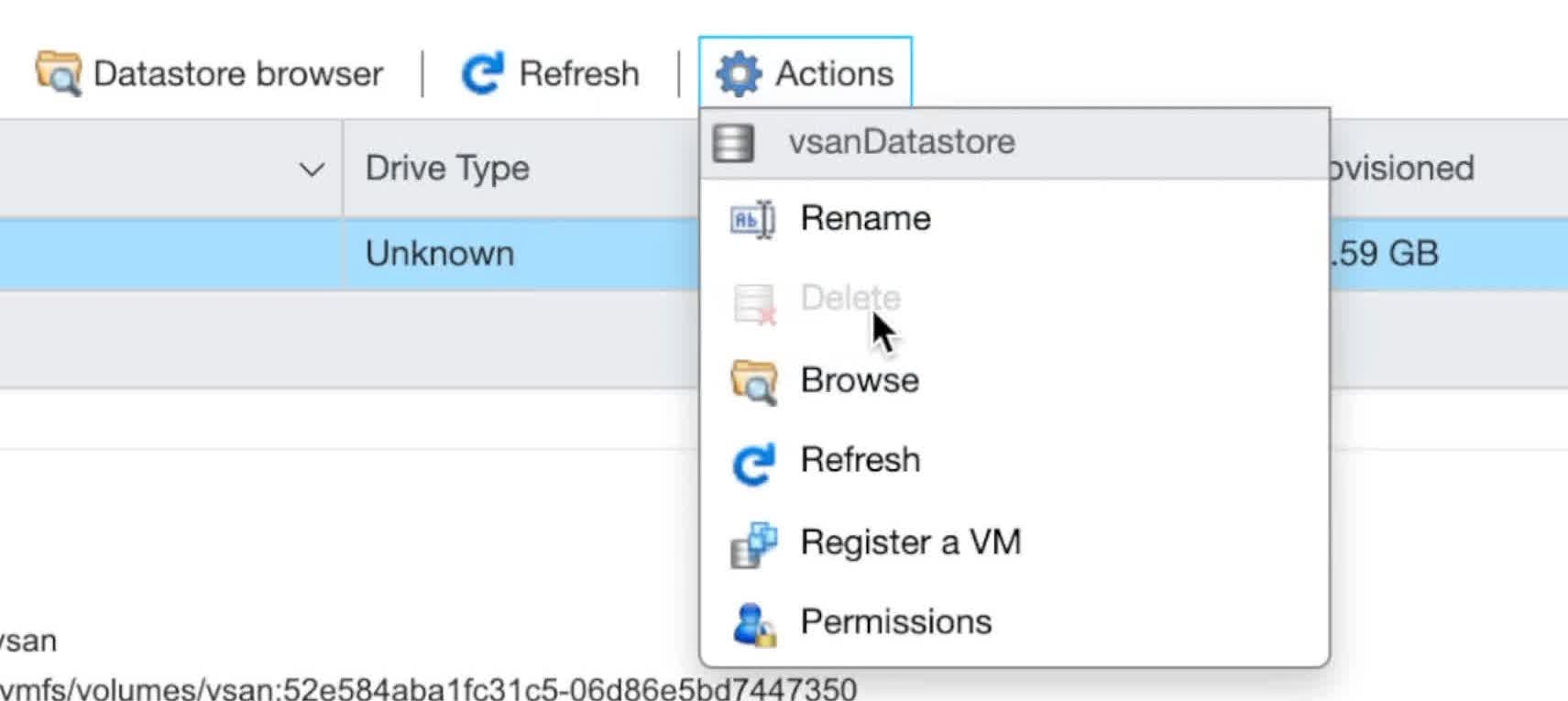
This disk on the host is currently formatted for vSAN. If I attempt to clear the partition, it fails with the error “Failed - Cannot change the host configuration.”
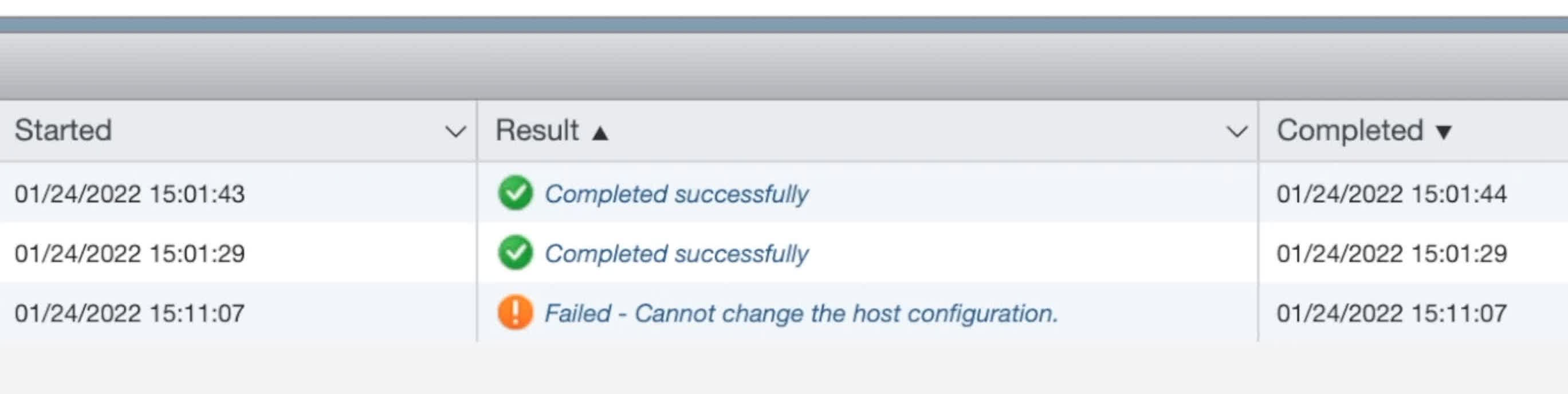
The same happens on the other disk.
To delete the datastore and clear the partitions of both disks, I’ll first SSH into the host:
ssh root@nuc1.breakdown.lab
Leave vSAN Cluster
The command to use for most ESXi management tasks is esxcli. If you need help figuring out which options are available, you can type --help or simply hit Enter.
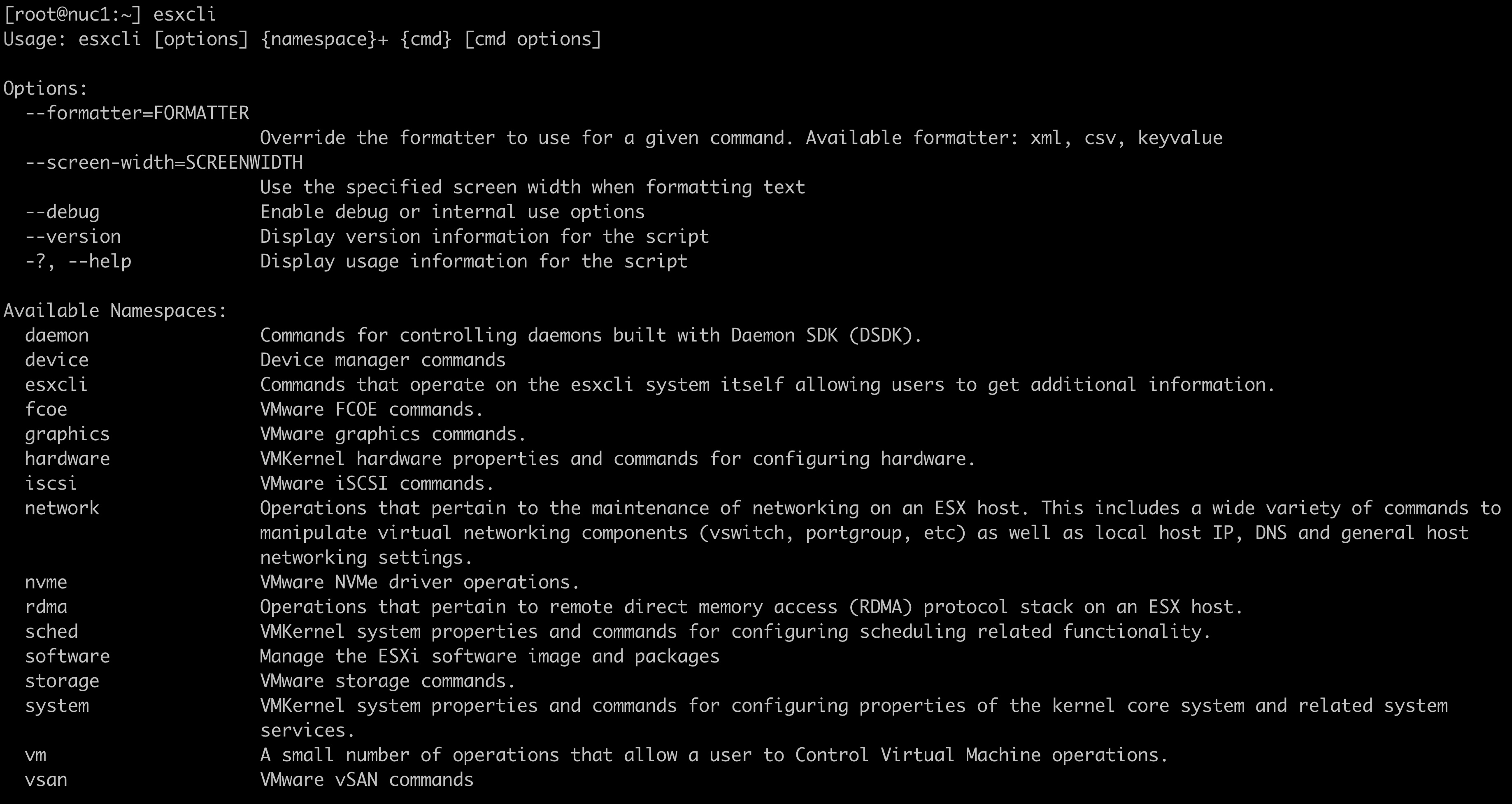
Before I can clear the partitions, I’ll first need to leave the vSAN cluster. To list the cluster configuration, I’ll use:
esxcli vsan cluster list
I’ll then copy the Sub-Cluster Master UUID. Since it’s the same as other UUIDs, you may not need this specific one.
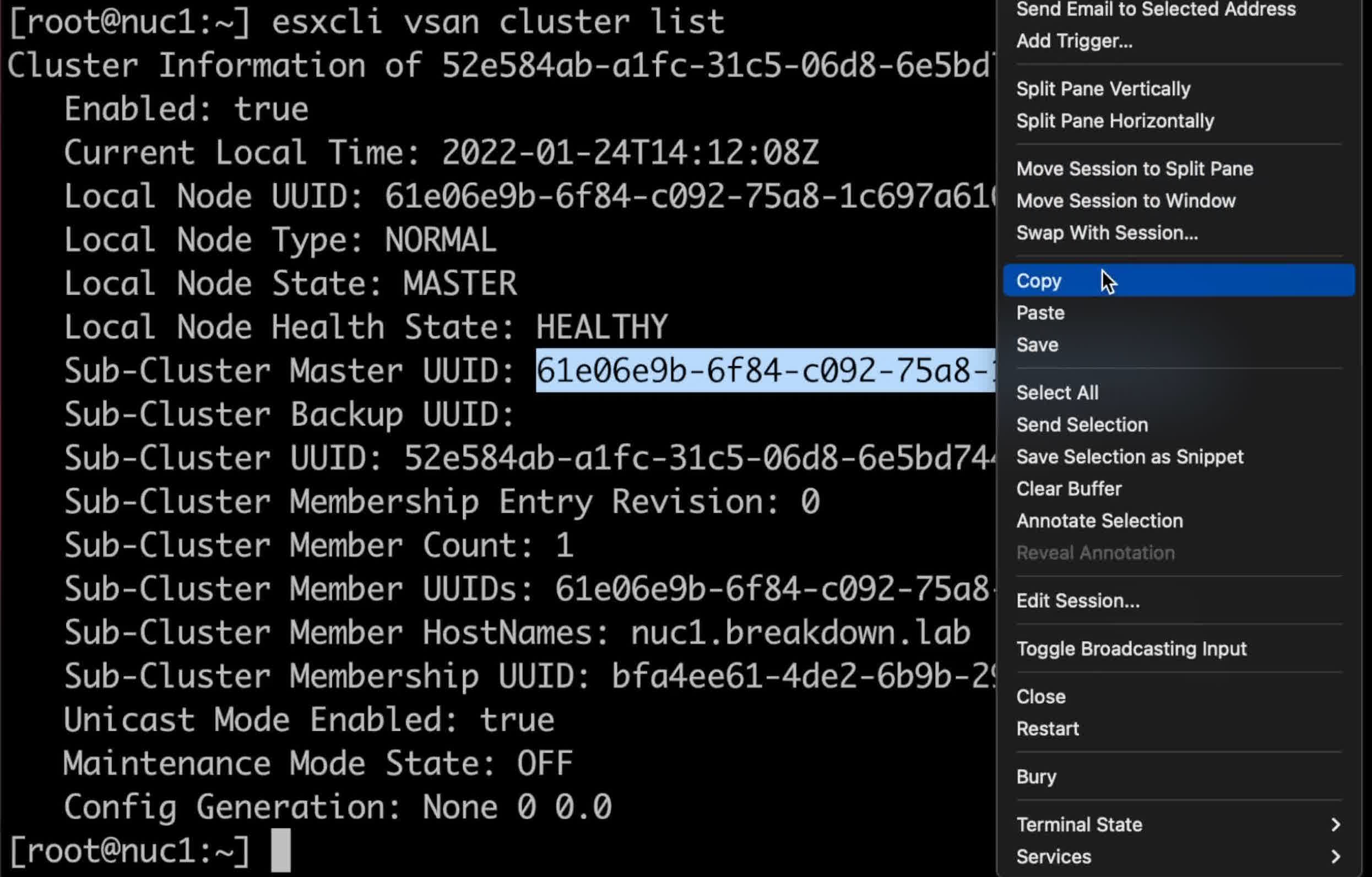
To leave the cluster the command is:
esxcli vsan cluster leave -u <UUID>
The ESXi web console shows that the datastore is now gone.
Removing the vSAN Partitions from Disks
Now that the host has left the cluster and the datastore has been deleted, I can remove the vSAN partitions.
Similarly to the previous commands I’ll list the vSAN storage configuration first.
esxcli vsan storage list
This shows both UUIDs for the device and the disk group. Since both disks are in the same group, I can clear the partitions of both disks by copying the VSAN Disk Group UUID.
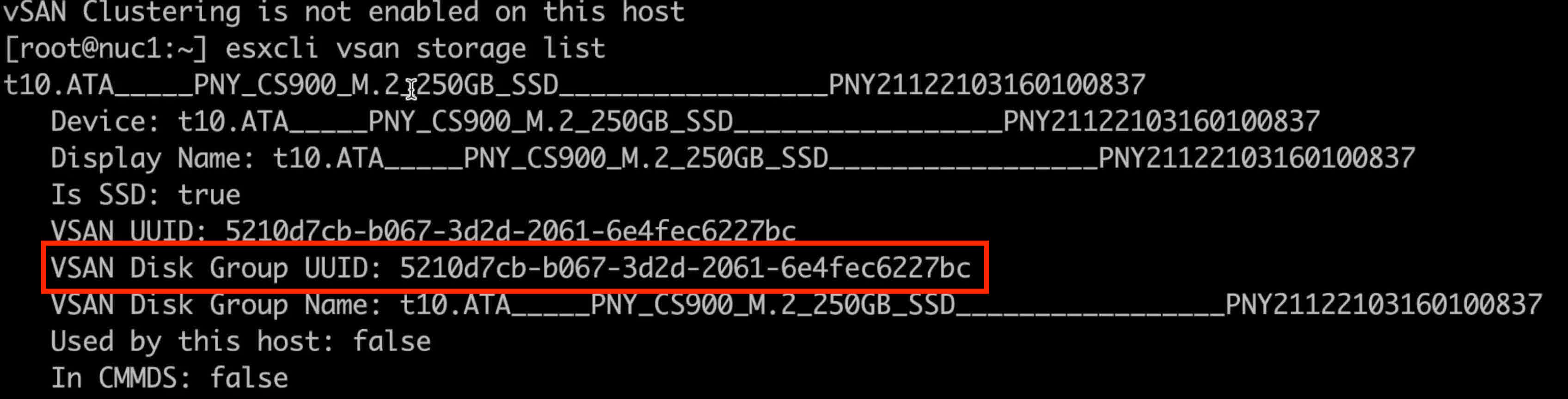
The the command to remove:
esxcli vsan storage remove -u <VSANdiskgroupUUID>
A esxcli vsan storage list returns nothing, so I’ll double check the web console. I’ll hit refresh to show that the partitions have now been cleared.
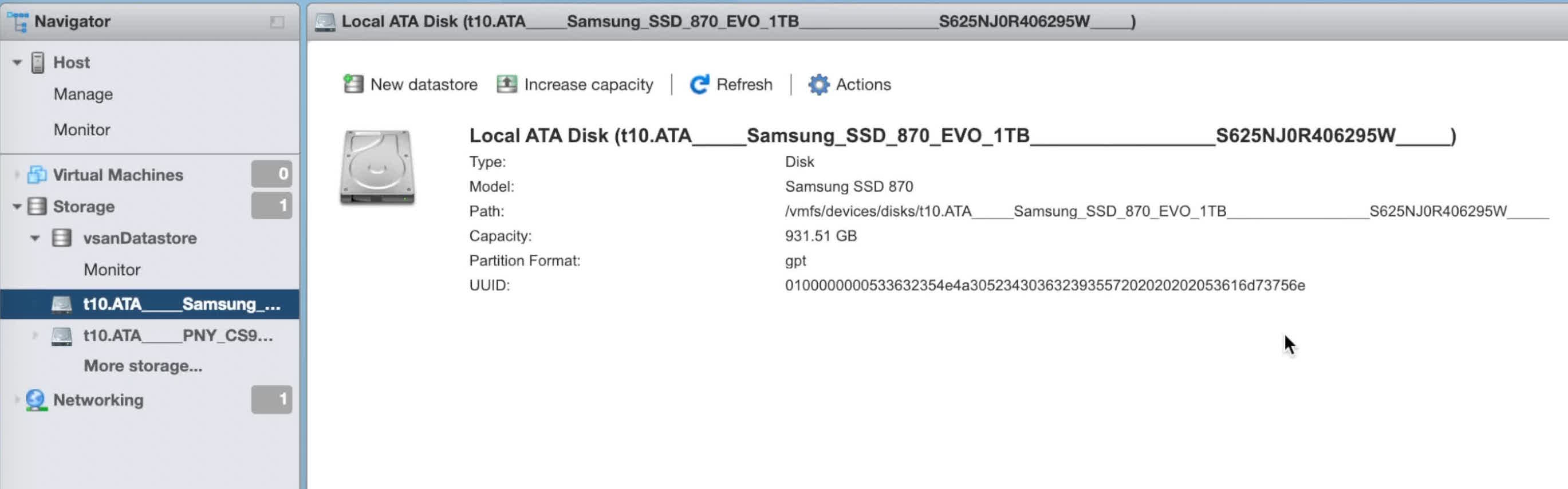
Conclusion
Now that the VSAN datastore is deleted and the disk partitions have been cleared, the host storage is ready to be reused.